Blackdove mobile app
Our mobile app is the best way to browse, share, create collections, and manage displays.
Download now to start your journey with adding digital art to your life.
DOWNLOAD LINKS
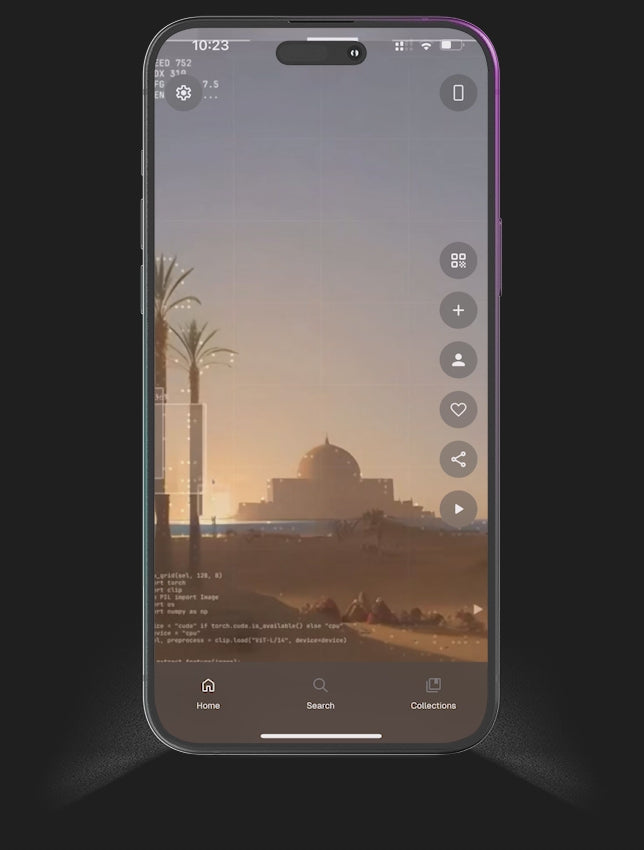
Browse 7,000+ artworks in our feed
Easy to use social style feed to discover new works and add them to your personal collections. Share artwork with friends, explore individual artists, and play artwork to your display.
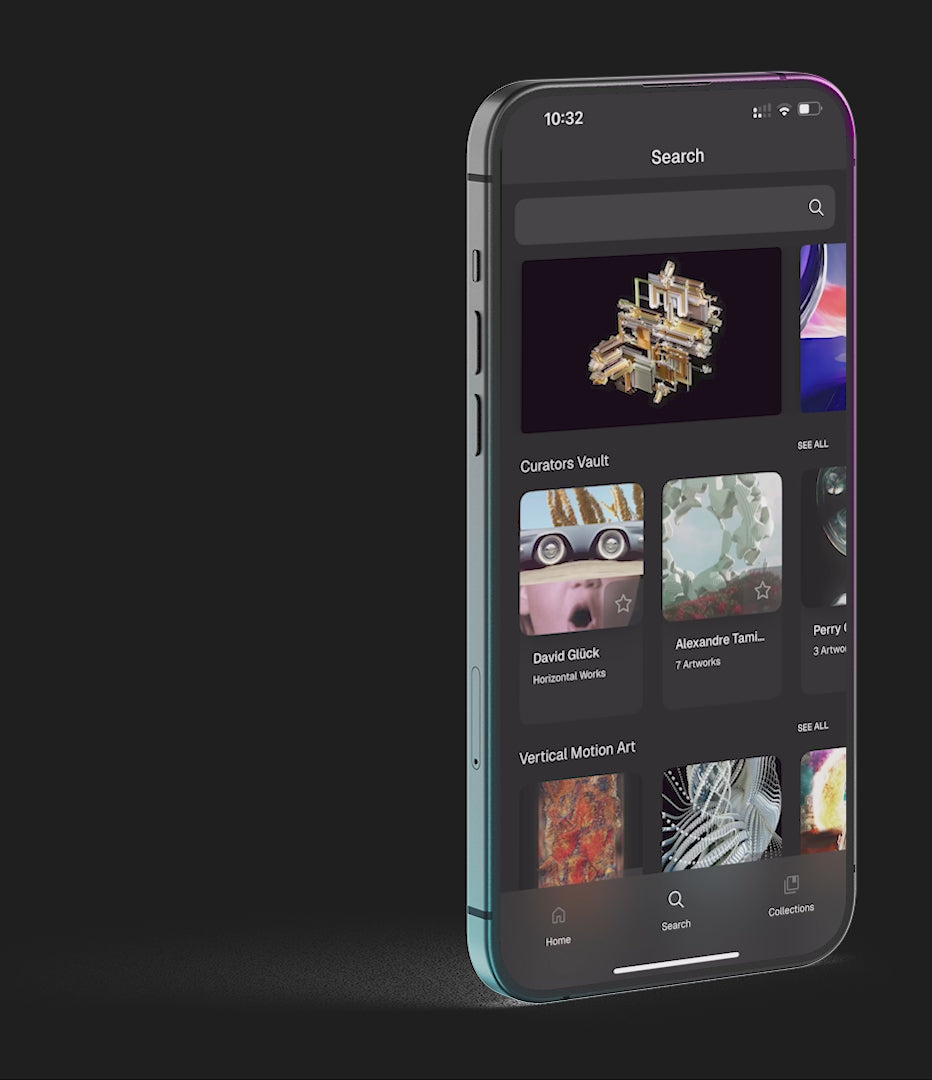
Explore curated collections
Discovery artworks by mood, curator, orientation, recently featured and other developing collections.

Play art on one or many displays
Blackdove enables the management of one or many displays from a single app. Each display can play its own collection and have its own individual settings.
What You Can Do with the Blackdove App
.
Stream curated digital art in 4K
Schedule and rotate artwork playlists
Manage multiple screens from one account
Discover weekly featured artists and exclusive drops
Discover, curate, and control digital artworks
—right from your phone.
Pair Your Screen in 3 Simple Steps
Set up your canvas or smart display in minutes and start streaming art effortlessly.
FAQs
Do I need a Blackdove Canvas to use the app?
No, the Blackdove App works with a variety of screens. While our Digital Canvas offers the best experience, you can also stream art to your Smart TV or any compatible display.
Can I use the app with my Smart TV?
Yes! You can download the Blackdove App directly on compatible Smart TVs or connect via casting options like AppleTV, AndroidTV or Chromecast.
Can I control multiple devices?
Absolutely. The app allows you to manage multiple screens from a single account—perfect for homes, galleries, or offices.
Can I upload my own artworks or NFTs?
Yes. Whether you're an artist, collector, or NFT owner, you can upload your digital artworks—including NFTs—directly to the platform. Just connect your wallet and upload supported formats like .mp4, .jpg, .png, and more.









